Spectrum WiFi Router Red Light: How to Fix it Properly?
Spectrum WiFi router red light means that the router cannot access the internet. There can be many reasons behind this issue. With my Spectrum router, I have also experienced this problem, and I know it’s terrible not to have internet for days. Fortunately, I have figured out some steps that helped me fix the problem and reconnect my internet. Do you want to know these steps? Well, keep reading to learn:
Why is my spectrum Router Blinking Red?
When you see your spectrum router red light blinking, your router cannot connect to the internet. Generally, spectrum routers show five types of status light, as follows:
- Solid Red Light: Solid Red light means critical errors and will not operate normally.
- Flashing Red light: Your spectrum router flashing red light means the router can’t access the internet.
- Blue and Red Blinking lights: When you see the Red and Blue lights blinking, it means your router requires a firmware update.
- Blue light Blinking: It means the router is booting and accessing to internet.
- Blue Solid Light: Blue solid light means your router is connected to the internet and working fine.
So, our ultimate target is to turn the blinking red into solid blue light. Now, let’s dive into the discussion:
How can I solve the Spectrum WiFi Router red light?
To solve the Spectrum WiFi router red light, you have to perform the following steps:
- Check if there is any ongoing outage in your area.
- Power Cycle your Spectrum router.
- Check all cables are correctly connected.
- Check the status of your Spectrum’s internet.
- Contact Spectrum customer care.
If you can’t fix your Spectrum WiFi router red light by following my recommended steps, you must contact Spectrum customer care service. But, again, if you are paying Spectrum but not getting any assistance, you are wasting your money.
Now, start with what you can perform on your end.
1. Check if there is a current outage in your area
Before attempting to fix the Spectrum WiFi router red light, take your mobile and find out if there is any ongoing outage. To find out, browse Spectrum’s outage page. If you see a continued outage in your area, you will have to wait until it gets solved.
But, if there isn’t an ongoing outage in your area, then you have to perform the following steps:
2. Power Cycle your Spectrum router
Power cycling is the first thing you should do if you notice red lights on your spectrum router. To power cycle your spectrum router, follow the below steps:
- Power cycling means unplugging the spectrum WiFi router and then plugging it back in. Besides, you must ensure that, when power cycling, you must unplug and replug all the wires connected to the device.
- Afterward, wait for five minutes and check whether your internet system resets or not. You will get a faster internet connection if this solves the internet issue. But, if the internet connection doesn’t restore, we must proceed to the next step.
Generally, power cycling can fix common issues. For example: if you have unstable power transmission, power cycling will fix this issue, and you can boot up your router.
3. Check all cables are correctly connected
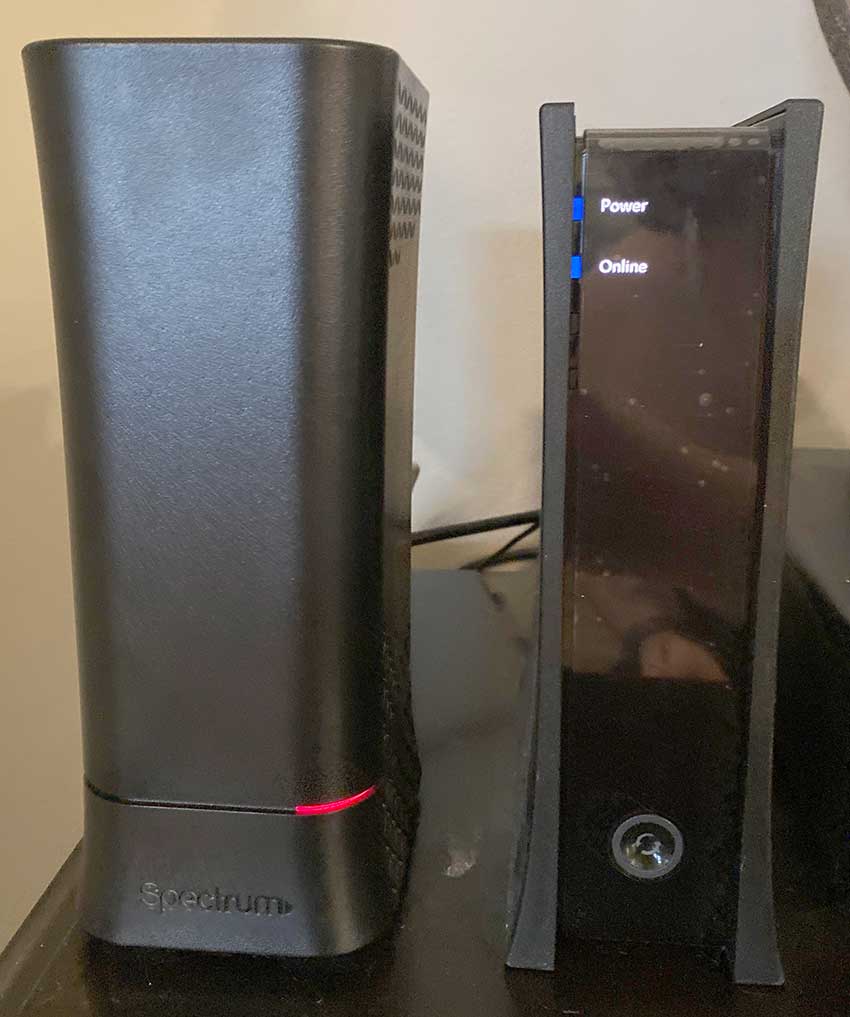
Sometimes, if the cable of your router is plugged into the wrong port or loose, the router may not work properly. Therefore, it’s essential to check whether all cables are correctly connected or not. Moreover, find out if any lines are connected to the wrong port. If you find cables are connected to the wrong port, then change it and connect to the correct port tightly. However, if you see any visible damage in the line, you must replace it.
4. Check the status of your Spectrum’s internet
Now, you have to check the status of your Spectrum WiFi router to see whether the modem is online or not. If you see that the “online” icon is red or blinking, you aren’t connected to the internet. Afterward, you have to check the spectrum internet status by performing the following steps:
- You can check Spectrum’s internet status using the spectrum app or spectrum.net. As your spectrum router can’t access the internet, you must use mobile data to connect your phone. Now, go to the service section and see your router’s status.
- Typically, you will see three types of statutes- connected, unavailable and connection issues. However, if it shows that the router is connected but can’t access the internet, you have to tap on the reset button. And hopefully, it will solve the issue in your modem.
5. Check if there is any damage in the Coaxial line and drop
By now, you’ve ruled out the majority of common problems that can be fixed by restarting hardware or replacing minor components like the ethernet wire. So, the last thing before calling customer care is to find out if there is any damage to the Coaxial wire that connects to the spectrum WiFi router. Therefore, you have to spot two places to find this type of damage- firstly, check the Coaxial line, which connects to the router. The line may be crushed or cinched. So, you must untwist it and re-attach it to the router. Secondly, check the drop between your telephone pole and your house. Sometimes, weather or squirrels might damage it.
6. Factory Reset
If you don’t see any damage in the Coaxial line, you have to go for a factory reset, and you will find the factory reset button on the back of your Spectrum WiFi router. But, before factory reset, it would be best if you are confident about setting up your WiFi again. Factory reset fixes the issues related to malicious attempts by boots or viruses.
7. Contact Spectrum Customer care for technician support
If the Spectrum WiFi router red light remains, you have to talk to Spectrum Customer care for technician support. You can chat at spectrum.net or call them at (833) 267-6094. However, I recommend calling them as you can describe the issue better and will get a faster response. But, Spectrum will confirm your account before providing any technical support. To verify your account, they will ask for your account number and PIN (4 Digits), and you will find this information on your bill’s first page. Moreover, describe that you have already rebooted, restarted, and checked the coax and ethernet line for common issues. Lastly, tell them your router’s status, whether online or offline.
Conclusion
Now, I think you know the cause and solution for the Spectrum WiFi router red light blinking. But, sometimes, you may also face errors when the internet connection is poor or unstable.
Therefore, you will have to ensure the connection is ok and then restart the router. In addition, you must check the other important things I mentioned earlier, and if nothing fixes the problem, you will have to ask for customer care support.
Frequently Asked Questions
-
What does a blinking red light mean on Spectrum WiFi router?
When you see a red light on the spectrum router, your router cannot connect to the internet. Generally, this issue is common in Spectrum’s WiFi 6 and Wave 2 routers. This issue occurs when there is damage to the wire or an outage.
-
What occurs when I press my router’s WPS button?
You can link devices to your WiFi network using WPS, and you don’t need to provide a password. But I would suggest avoiding activating WPS as there can be chances of external hacking threats.
-
How to access the Spectrum router settings?
If you want to access the Spectrum router settings, you will need the Spectrum router’s IP address, and you will find this information on the back of the router. And now, open your browser and put the Spectrum router’s IP address in the address bar. Now, you will get access to the Spectrum router settings.
-
How Can I update your spectrum modem?
To update your spectrum modem, you have to perform the following steps:
1. Open your browser, go to the Spectrum router’s official site, and download the update.
2. You will see that the downloaded file is zipped, and you must unzip the file.
3. Afterward, log in to the admin panel and tap on “settings” and then “Administration.”
4. Now, select “Router update” or “Firmware Update.”
5. Then, after clicking on the “Choose File,” you will have to upload the Unzipped file.
Following the steps mentioned above, your Spectrum modem will be updated. -
Is it possible to replace my Spectrum router with my own?
Yes, you can replace your Spectrum router, and as long as it’s on their list of allowed modems, Spectrum will let you use your modem. However, if you use your modem, you don’t have to pay the rental fee.
